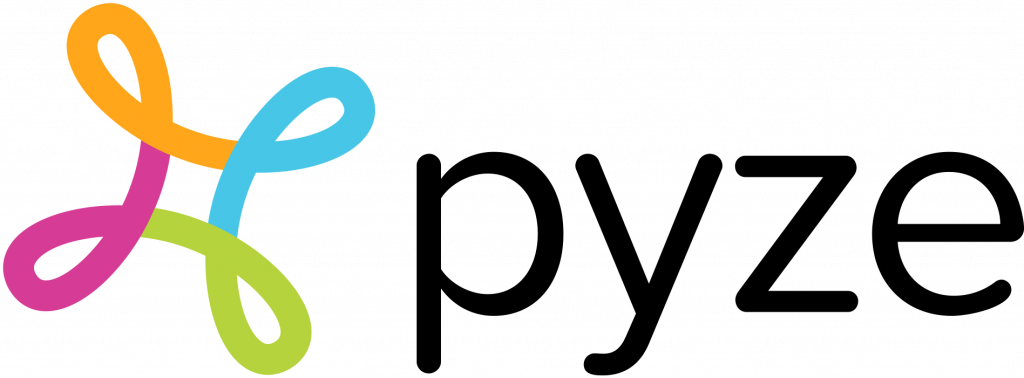Why Does A Publisher Need Users to Opt-In for Push Notifications?
Push notifications are an excellent way to keep users engaged and enable delivering value to users even when they aren’t using the application. For example, apps can utilize Push notifications to deliver:
- News updates and sports scores right on their lock screen
- Crucial traffic and weather reports
- Flight check-in, change, and connection information
For app publishers, Push notifications are a great way to communicate directly with a user. They provide tremendous potential for boosting engagement by developing a relationship with users through valuable, personalized messaging. These notifications aren’t subject to getting caught in spam filters or left unread in an inbox – user click-through rates for Push are twice as high as email. They remind users to engage the app, whether the app is open or not, and can be used to drive certain actions such as:
- Improving the customer experience with relevant updates (e.g. Onboarding Tips)
- Converting unknown app users to known customers
- Product promotions or special offers to increase purchases or conversions
- Driving users to marketing channels such as social networks
The rub for app publishers is users must opt-in to receive Push notifications and for most applications, the opt-in rate is less than 40%. In the past, this problem only used to apply to iOS apps because Android users were able to be automatically opted into receiving Push notifications. However, the latest releases of Android now require users to opt-in to receiving Push notifications. If users choose “Don’t Allow”, opting them out of Push notifications, it’s currently very difficult to get the user to opt-in again due to the fact that the user must then go into their Settings to turn on Push notifications for that app – a tedious, multi-step process.
How Does An App Publisher Maximize Push Notification Opt-In Conversions?
Fortunately, you can immensely improve the conversion rate of Push opt-ins by using a Push Pre-Permission – an in-app pop-up message that is tailored to explain why your user should allow Push Notifications.
Pyze allows you to deliver targeted, triggered Push Pre-Permissions from using in-app messages to maximize the chances of a user opting-in to receive Push Notifications. This allows you to:
- Obtain Push notification permissions at the right time
- Tailor the message content to explain the benefits of your app’s Push notifications
- A|B test the content & timing of your message to ensure best results
- Ask a user multiple times without having the user opt-out of receiving Push notifications
When Is The Wrong Time to Ask for Push Permissions?
Most app Publishers will ask for Push permissions and other permissions as soon as a user installs the app. The problem is that the user has yet to first experience the value of the application, let alone the value from opting into Push notifications. Users are very sensitive to providing permissions given the overwhelming number of Push, email, and other messages users receive so asking for the wrong permission at the wrong time can actually lead to an uninstalled app.
So When Is The Right Time?
The most ideal time to ask for permission is when the user is engaged with your app – most notably after a positive or engaging experience. In general, one should wait for as long as possible to ask for permissions. This allows the user to see value in subscribing to Push Notifications. The pre-permission text doesn’t even need to mention Push notifications explicitly. You want to communicate the value to the user and if they say yes, then we display the prompt for Push opt-in.
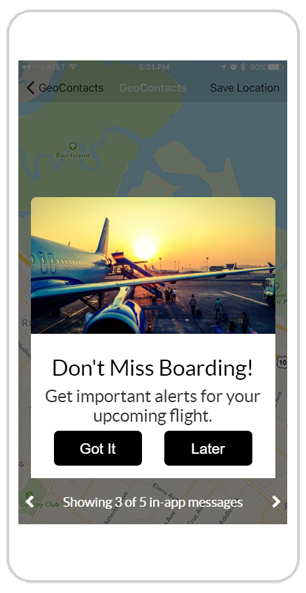
Some examples include:
- Travel apps – Send your Pre-Permission after a user books their first trip.
“Receive alerts about your flight.” - Retail apps – Send your Pre-Permission after a user makes their first purchase.
“Get real-time tracking updates.” - Media apps – Send your Pre-Permission after a user creates their first playlist.
“Want new recommendations for your playlist?.” - Social apps – Send your Pre-Permission after a user publishes their first post.
“See when someone comments on your post!”
How Impactful Is This Really? A|B Test It!
With Pyze, you can effortlessly A|B test the impact of Push Pre-Permissions. This allows you to measure how successful your Pre-Permissions have elevated Push opt-ins for your app.
A|B testing is a commonly used term for a controlled experiment to find the better of two variants, based on an objective or goal. The variant A (the “control” variant) is compared with variant B (the “variation” or “treatment”) to increase an outcome of interest.
It’s recommended to create multiple Push Pre-Permission messages that are targeted at different audiences. A|B test each variation against a control group that does not receive the message. By doing so, you can easily determine which approach had the greatest success against the default of not sending a message.